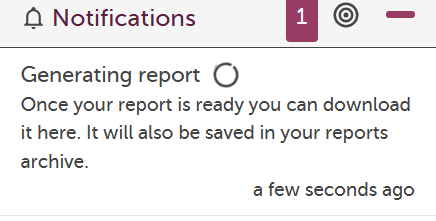As a Subscription Administrator on Care Opinion, part of your role may be to manage everyone who is on your organisation's subscription.
You may be involved in tasks such as requesting changes to the service tree, adding/removing members, amending alerts and organising materials for service staff to promote Care Opinion.
Another key part of this role is to communicate any important Care Opinion related information to the members on your subscription. You may already have a database of your own, however, we hope this guidance will help you keep track of people, and contact them if and when needed.
Download a Member List Report
Follow these instructions or watch the video above, to download a member list report for use in a mail merge.
1. Go to your 'Members' on subscription, underneath 'Navigation':
This will take you to a list of subscribers (you can search for and edit any individual members from this page).
2. Scroll down to the bottom of the page and you will see 3 available reports. Select 'Member List' in Excel for a simple list of people and email addresses:
3. Generate the member report and save to your computer:
When you open the Excel document, there is a tab called 'Mail Merge List'.
4. Go to this tab and use the list to contact all on Subscription! If you need further guidance on sending a Mail Merge, you can find out more Here.
Top Tip for Administrators: Contacting everyone on your subscription
Top Tip for Administrators: Contacting everyone on your subscription https://careopinionuk-staging.azurewebsites.net/resources/blog-resources/1-images/f656d47db2af4379815aab845eb41824.png Care Opinion 0114 281 6256 https://www.careopinion.org.uk /content/uk/logos/co-header-logo-2020-default.pngUpdate from Care Opinion
Posted by Lisa Dendy, Senior Engagement and Support Officer, Subscriber Support, Care Opinion, on
Thanks for your feedback.