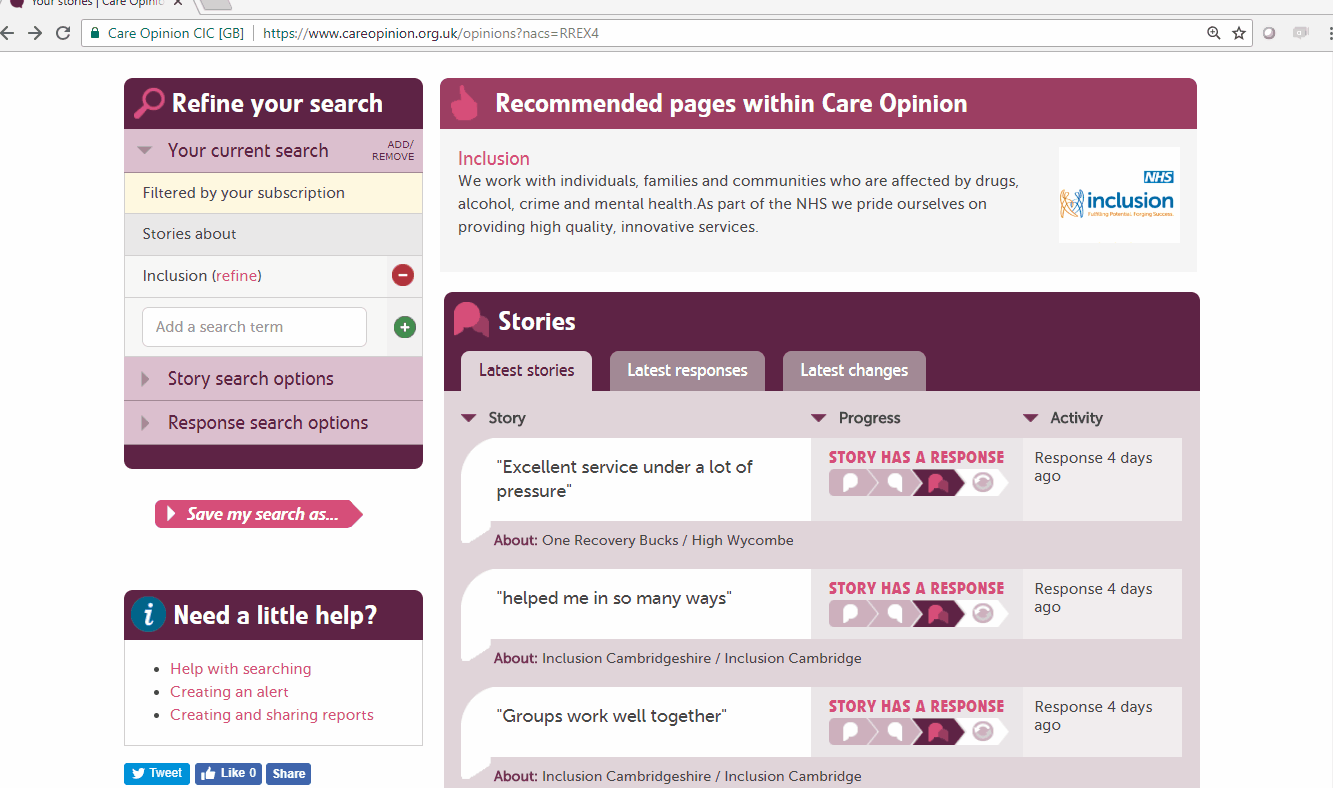Did you know that you can create a link for people to tell their story that is already tagged specifically to your service? It can make the process smoother, ensure stories are definitely tagged to your service and super easy to do. It can be especially helpful if you would like people to share feedback about a very specific service or department. To create this link/URL, simply go to your service page and click the blue link on the right hand side that says "tell your story - make a difference". Once that's opened up onto the Tell Your Story page, the story will be pretagged to your service, so simply copy and paste that URL. The URL will look something like this https://www.careopinion.org.uk/youropinion?nacs=locala (except, instead of Locala, it will have your services specific name or code).
These links are perfect for tweeting out and sharing on Facebook to invite people to share their story about your service.
See example below:
Create a "Tell Your Story" link that is specific to your service
Create a "Tell Your Story" link that is specific to your service https://careopinionuk-staging.azurewebsites.net/resources/blog-resources/41-images/d79218f365614327825d99d408d4d0dc.gif Care Opinion 0114 281 6256 https://www.careopinion.org.uk /content/uk/logos/co-header-logo-2020-default.pngUpdate from Midlands Partnership University NHS Foundation Trust
Posted by Cally Bowman, Support and Social Media Officer, Care Opinion, on
Thanks for your feedback.