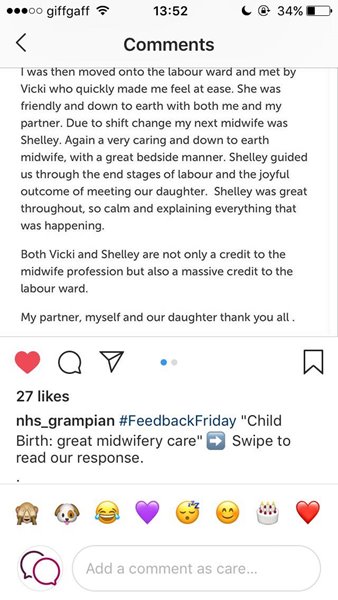This is the very last blog in our social media support and advice blogging series! So far, we’ve discussed twitter at length and dipped into Facebook too, but one platform we haven’t covered yet is Instagram.
It seems that almost everybody now has a personal Instagram profile to share pictures of beloved pets and successful cookery escapades. More people getting to grips with Instagram is all well and good but how is this relevant, how can your organisation’s Instagram be used to support your work with Care Opinion? Good question. After all, Instagram is a photo sharing platform and Care Opinion isn’t a very image-based website is it? So what could there be to share? Well, at the very least, it’s an opportunity to share all the wonderful stories, quotes and invitations to share feedback that you’re already doing on other social media platforms. If you’ve read our blog about creating lovely shareable, social media friendly quotation images from your organisation’s C.O stories, Instagram is a great place to share these too. In fact, it is arguably a better place than twitter of Facebook. So, whether your're ready to take the plunge or just want to dip you toes in the Instagram waters, sharing your Care Opinion stories on Instagram is a great place to start. There's three reasons for this...
1: A New Audience: More people will see your content: The benefit of this is that it’s another opportunity to get the content you already have out there in front of a different audience who might not have seen it otherwise. An awful lot of services from across the health sector now have Instagram accounts that they seem to be engaging with more and more, and so taking the step to having a presence on Instagram enables you stay involved. Your Instagram account, at the very least does provide a platform to share photos and images that you would usually share on twitter or Facebook. Facebook owns Instagram and so the two platforms are well integrated, allowing you to post on both at the same time. Instagram used to simply be a photo sharing app in which your profile was just a selection of the photos you’d shared with their corresponding caption and then any comments that your followers have commented below. However, Instagram has a new side to it, it now has Stories, Instagram live, Instagram T.V, and you can post up to ten pictures in one post as well as videos. It’s changing things up at what feels like a rapid pace, but it’s definitely not too late to catch up, and it still feels easy and intuitive to navigate.
2: Hashtags: On Instagram the hashtag is arguably more powerful than the twitter hashtag. (Yes, I said it.) Using hashtags wisely on twitter can be really helpful for getting your message out, getting recognised and for doing cool things like hosting and taking part in tweet chats. (Check out our very first blog in the series to get to grips with twitter hashtags.) The key difference here is that on twitter you are very limited by characters and you don’t want to add a bunch of hashtags to your tweets because not only does it look unappealing and slightly annoying but, there really just won’t be that many relevant tags to squeeze into one tweet. It’s important not to overdo it. On the other hand, you can absolutely get away with “overdoing it” on Instagram, but only retrospectively. Instagram allows you to add up to 30 tags. Also, you can follow hashtags on Instagram as well as people. For example, say there’s someone really interested in patient experience, they can follow the tag “#patientexperience” and every time that tag is added it will come up in their feed. We wouldn’t suggest adding 30 tags every time you post, that will just look messy, slightly too try-hard, and therefore pretty unprofessional. Instead, you can add up to 30 tags as a comment on your own post that you shared a week or more ago. That way, when you post your image and it appears in everyone’s news feeds for a few days it looks great. Then, when you add the comment full of hashtags, you’re giving it a second chance at a whole new audience as it will come up in a bunch of different feeds for people who are searching for or following those tags you added. Although the Instagram world of hashtags is very different to twitter, the same rules apply; keep it relevant. Don’t write sentences using hashtags, don’t add random hashtags that have nothing to do with your post and ultimately, if it isn’t relevant or on mission, don’t add it.
Top tip: like with many algorithm-based social media problems, trial and error is often key. Play around with the hashtags that work best for you and once you’ve got a good idea of which ones suit you and increase engagement, save them in your notes so that you can easily copy and paste them each time you add them, saving you time and giving you the confidence that you’re using the hashtag formula you know works for you.
3: Get Creative: Insta is definitely the platform where you can get creative: The reason here, is because of a certain feature that shares the name of something we are rather fond of at Care Opinion too: stories. Instagram stories are a relatively new, but very exciting feature. Simply put, it’s a little like Instagram has added a snapchat feature, but in it’s own unique Instagram way, which results in lots of fun possibilities to make your profile stand out and spread your message. You are now able to add to your story which means adding multiple videos or pictures which your followers and other Instagram users can view and reply to for 24 hours. You can tag people in it, add gifs, run polls or highlight them which means they save to your profile, under your bio, similar to a folder of “pinned” tweets. Using the story’s features gives you almost a whole new platform to play with in terms of sharing the great things that your organisation is doing. To demonstrate how stories can be used, take a look at the screenshot of our Instagram profile below. You can see that I have added three ‘story’ highlights.
These stories are there to help give people a really quick and easily accessible insight into who Care Opinion is and what it does. We have FAQ's, an example of a patient story (which is where all the stories we add will go) and we have a highlight simply described with a love heart emoji, this is where feedback about Care Opinion is shared. This serves two purposes; it isn't clear what the love heart emoji represents but it is positive and so people may feel more inclined to click on it to see what it's all about. It also contains feedback that succinctly explains what Care Opinion is, so, two birds one stone...and just one emoji. The FAQ's do what they say on the tin, they allow you to click through to quickly and easily get a grasp for what Care Opinion is by answering some FAQ's. When you share a Care Opinion story you have received, why not pop it on your story and then create your own highlight for Care Opinion stories and save it there?
NHS Grampian share stories in Instagram in a really simply but effective way. By sharing the text of the story and then sharing the response it allows followers to read both story and response in one post by simply swiping. See below:
It's a really simple and easy way to share feedback, demonstrate your commitment to listening to and learning from feedback, as well as responding in a really compassionate, friendly and professional manner. On top of that, it's a great opportunity to spread the word to new audiences using hashtags and inviting people to share their experience too.
If you've already built up a good following on your other social media platforms, then why not share a post on those to let your followers know that you are on Instagram too! You don't want people to find your page empty though so I'd recommend adding at least 5 good quality and varied posts first, make sure your bio is simple and clear and add some highlights to your page, then invite people to take a look! You never know, they might even wonder "they're a healthcare provider, what on earth would they be posting on Instagram about!?" well, make it work in your favour and show them! Go ahead and shout about all the great things you are doing and the feedback you've received. Make the most of the advice in previous postings in this blog series and generate some really interesting content to share. Once you have a nice foundation to build on, share something simple, inviting people to take a look. See our invite below for inspo:
That's all for now - before I get carried away! I hope this has helped to give you some ideas to get you started with using Instagram to support your Care Opinion activity, and I hope this whole blogging series has inspired you to get more creative with social media! If you have any questions at all about involving your Care Opinion work with your pre-exsting comms and social media then do feel free to get in touch with the subscriber support team! Thanks for reading!
P.S In case you missed any - I've listed all 10 blogs in this blogging series below!
1: Introduction & Hashtags
2: Use Twitter as a Tool to Generate Stories
3: Make Your Social Media Posts More Visual
4: Why tagging people can help spread your message a little further
5: Involve Your Comms Team
6: Supporting Social with Subscriber Tagging
7: Create a private Facebook group for staff
8: Predicting Tomorrow's Trends9: Use your Care Opinion blog to share the story behind the story
10: How can Instagram Support your Organisation's Care Opinion Activity?
How can Instagram Support your Organisation's Care Opinion Activity?
How can Instagram Support your Organisation's Care Opinion Activity? https://careopinionuk-staging.azurewebsites.net/resources/blog-resources/1-images/1bcb0f2d38c14653834f0d87cc5694a7.png Care Opinion 0114 281 6256 https://www.careopinion.org.uk /content/uk/logos/co-header-logo-2020-default.pngUpdate from Care Opinion
Posted by Cally Bowman, Engagement & Support Officer, Subscriber Support, Care Opinion, on
Thanks for your feedback.