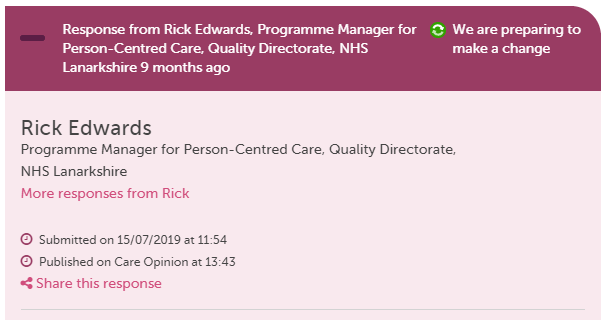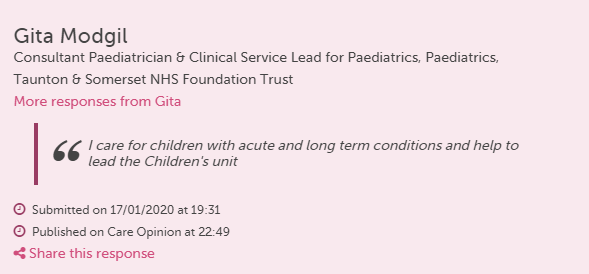One thing we are all learning during this really exhausting, upsetting, uncertain time is the importance of human connection.
Oddly, what people like to call "the small things" in healthcare are really the big things: a human face, a human touch, a kind word, a gentle explanation. These are things many patients (and perhaps staff too) will be missing at the moment.
And this has prompted me to let you know about a small feature we added to Care Opinion recently, which allows a story author to see more information about the person responding to them online.
To see this, just tap on the heading of any response. You might see something like this:
You can see that this additional information includes a link to more responses from Rick, along with some times and dates and a link to the response itself, which in this case looks like this: https://www.careopinion.org.uk/674638#675587.
On this particular response, Rick has also added his picture which is a nice touch (follow the link above to see this). If you add a photo to your profile on Care Opinion we will use it whenever you sign off with your name, and not otherwise.
But what do you do?
We know from published research that people posting feedback on Care Opinion really value being able to see information about the person who has responded to them - their name, job title, face. And the research confirms that knowing what that long and obscure job title actually means in practice also matters to people.
Fortunately, we've taken care of that. You can add information to your profile to explain what you do. If that information is present, we'll include it in the response header whenever you sign off with your name.
You can see how Gita Modgil's extra information is displayed on this response:
How to provide this information
It is quick and easy to add this information to your own profile.
First, log into your subscription on Care Opinion, and select the green blob to open the "drawer" at the left of your screen.
At the top of the drawer you'll see your name and your subscription name. Follow the subscription name link to reach the "My subscriptions" page.
Here you can see your profile information for your current subscription. (If you have more than one subscription, you can also review the others on this page).
Select the information you want to update and add information about your role.
It's a small thing - but as we've said, it turns out the small things are quite often big things. And especially now.
Who are you and what do you do?
Who are you and what do you do? https://careopinionuk-staging.azurewebsites.net/resources/blog-resources/27-images/0975f0f8a8424fd09302c9d26fe88f68.png Care Opinion 0114 281 6256 https://www.careopinion.org.uk /content/uk/logos/co-header-logo-2020-default.pngQuestion from Care Opinion tech
Posted by James Munro, Chief executive, Care Opinion, on
Thanks for your feedback.