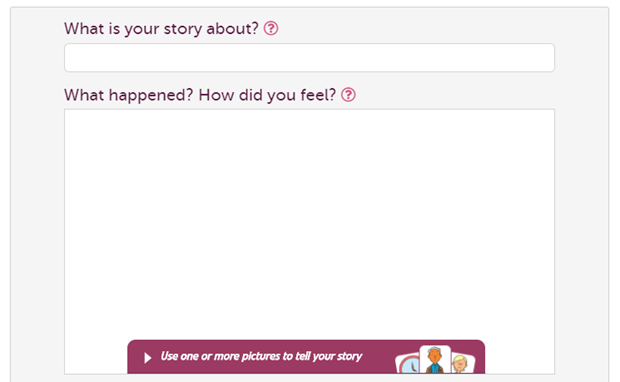We recently released a new feature available to all Care Opinion subscribers called "campaign links".
We developed this feature partly in response to the recent rapid move to remote phone/online consultations in many services. We thought it would be useful if clinicians could invite online feedback about these new services by offering patients a simple link which would ensure their feedback got to the right place with minimal fuss.
Campaign links in a nutshell
A campaign link is a simple link which you create and then share. It looks like this:
https://www.careopinion.org.uk/share/49/example-link
The part up to the last / is fixed, but you can choose whatever text you want after that.
When someone follows the link, they will arrive at Care Opinion on the right page to share their feedback.
But the campaign link also has two extra special powers you can use:
- you can specify the service you want to be linked to stories told using this link
- you can specify any tags you want to be automatically added to stories told using this link
In this blog post, we'll focus on this second power: the power of tags!
The power of tags
Look at any story on Care Opinion and you'll see tags which help describe the story: conditions, procedures, services, staff, emotions, concerns.
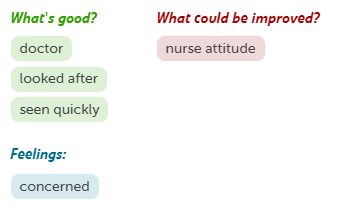
These tags are powerful because they make it easy to:
navigate: just follow the tag to find other stories with the same tag
search: our search page makes it quick to find stories with tag A, or tag B. Or stories with either tag A or B. Or even stories tagged with both A and B. (And of course X, Y, Z...)
alert: our alerting system means you can receive an email notification when we publish a story with particular tags
analyse: some of our data visualisations, like our "tag bubbles", use story tags to help us summarise what people are saying
Almost all the tags you see have been added by story authors, sometimes with a little help from moderators. But what if you could add your own tags? Automatically? Now you can.
Tags with links: rock and roll
Imagine you are interested in feedback from people experiencing care via phone or online remote consultations. It would be nice to be able to produce reports on all remote consultations, and then perhaps reports about phone consultations and online consultations, separately.
One simple approach would be to have three tags in use:
- remote consultation (i.e. consultations via any remote channel)
- phone consultation
- video consultation
Each service can then have it's own campaign link, defined to automatically add the relevant tags to new stories.
So for example, a service offering support to haematology patients by phone could create a link which automatically tags new stories with "remote consultation" and "phone consultation".
This way, it's easy to search/report on the more general tag or the more specific one, according to your needs.
You can see a quick overview of the tags being added to stories by your links, or by members of your subscription, by heading to your subscription story tags page.
Sharing your tags with the world
By default, tags you add to stories yourself (whether manually or automatically), are only visible to you and other subscription members. You can read all about tag visibility here:
Story tagging: what can you search for?
If you want, the tags automatically added to stories using campaign links can be public: this way, you are adding information to stories which everyone using Care Opinion (students, educators, researchers, policymakers...) can benefit from.
To do this, simply edit any of your campaign links, click the settings (cog) item on each tag you want to make public, and choose the visibility you want to be applied.
The more relevant and visible tags we can add to stories, the more helpful the data becomes for everyone.
Do let us know your ideas on how we can make links and tags even more helpful for you in future!
Links and tags and rock and roll
Links and tags and rock and roll https://careopinionuk-staging.azurewebsites.net/resources/blog-resources/27-images/1349011e679b47ccb146a3b9f768a547.png Care Opinion 0114 281 6256 https://www.careopinion.org.uk /content/uk/logos/co-header-logo-2020-default.pngUpdate from Care Opinion tech
Posted by James Munro, Chief executive, Care Opinion, on
Thanks for your feedback.