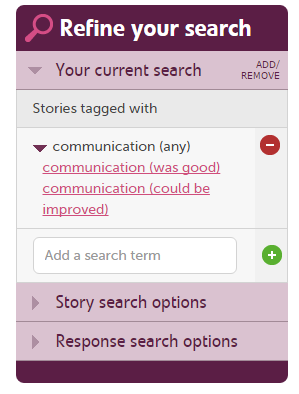This month we thought we'd share two small but super helpful tips with you that we are sure will come in handy.
See exactly who we have alerted to a story
When we publish a story you can see who in your subscription we alerted, & even if they have read that story! It only takes one click - go to the story and click "Who has Patient Opinion told about this story?" on the right-hand side. Sarah wrote a little more about how this works here.
Find stories by what was good (or not so good)
You can now search by story tags that are mentioned positively or negatively. For example, if you want to search through your feedback for stories about communication, but only the stories that say communication could be improved there's a simple way to do this. All you have to do is create a search for communication , then click on the word "communication" and choose which option you need. It's that easy!If you're having trouble, here's a blog from James that explains all.Did you see our NEW Newsletter?
Here's a link in case you missed it, it includes updates from the team, advice from an NHS Comms Officer about sharing Patient Opinion with staff & social media, and an introduction to our new Patient Opinion pioneers: St Andrew’s Healthcare.As ever, do get in touch if you have any questions at all about using Patient Opinion or if you want to know how you can gain more from your subscription, we are here to help :)
February Subscriber Snippet
February Subscriber Snippet https://careopinionuk-staging.azurewebsites.net/resources/blog-resources/41-images/f61826b9c4c34165aee0556ff7a86a15.png Care Opinion 0114 281 6256 https://www.careopinion.org.uk /content/uk/logos/co-header-logo-2020-default.pngUpdate from Subscriber Support Team
Posted by Cally Bowman, Support and Social Media Officer, Care Opinion, on
Thanks for your feedback.