If you have a lot of members in your subscription, it can become difficult to keep track of alerts and activity, and to communicate effectively.
Subscription administrators can access a number of member reports via the members page, which can help. Each report can be downloaded as a Word, Excel or PDF file. You can also add a start day filter
Scroll down to the bottom of the Members page to access these:
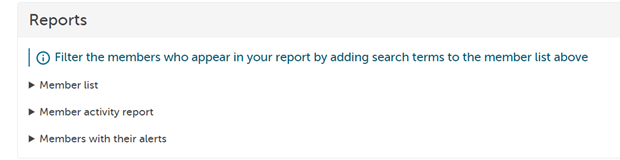
The member reports currently available are:
Member list
This report simply lists the members of a subscription, along with job title, department and email.
If the report is downloaded as an Excel file, two different worksheets are included. One is a formatted list, and the other is raw data suitable for a mail merge.
We have more detailed help on how to run a mail merge list on our blog
Member activity report
This report lists the activity of each member on Care Opinion, including the number of stories read, responses posted, helpfulness of responses posted, and changes planned and made.
Optionally, the report can be filtered so that only activity after a set date is included.
Members with their alerts
This report lists members who have alerts, along with a description of their alerts.
When you run the reports they will be downloadable immediately or from the notification section in the left hand menu or your report archive
